uaCSTA – 30 Tage vollumfänglich kostenlos!
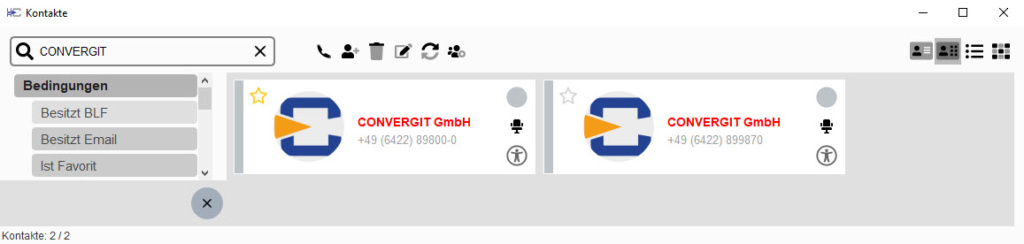
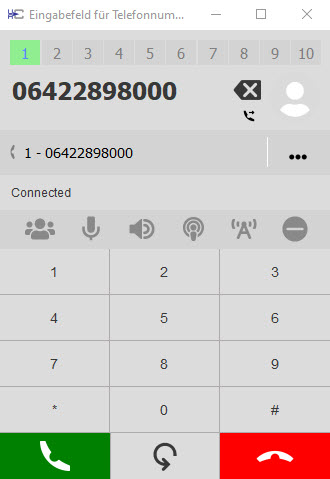

TAPI and more for the IP- desk phone
uaCSTA brings your desk phone (aktuell the manufacturer Yealink, Snom, Asom, Auerswald, Fanvil, Htec, Grandstream, Intelpras, Gigaset and soon Panasonic) to the computer screen and expands it with the most important interfaces of the computer world. User Agent C.computer Supported Telecommunications Applications (uaCSTA) form the basis of CTI, the Computer Telephony Integration, and thus connect the IP- phones via the network to the Computer.. This makes it easy to connect any TAPI-Software (z.B. https://tapicall.de) possible .
uaCSTA on the local PC
On your local computer, uaCSTA offers interfaces for Microsoft Outlook, LDAP server and any TAPI applications. With uaCSTA, the desk phone is operated almost entirely via the PC-screen. For incoming calls, the associated contact details are displayed in your CRM- software. CSTA-URLs show contact details in your web-customer administration.
Terminal server and home office
In everyday office life, the TAPI protocol is certainly the most important interface of all. uaCSTA is set up so that you can easily access your office software via a terminal server. The phone in the home office becomes a REAL office phone that communicates with the office software remotely. One push of a button in the customer management of the terminal server environment starts a phone call on the desktop device at home, displays the caller or assigns him to a process. Vgl.: Server- instructions
Setup steps
What needs to be done to use uaCSTA?
1 Install uaCSTA
uaCSTA ist für Windows 64-Bit erhältlich. Im ersten Schritt installiere die application on your computer or terminal server, you can test it for 30 days in full functionality!
Prepare 2 desk phone
The CSTA protocol must be activated in the settings of your desk phone and a SIP- account corresponding to the uaCSTA- settings must be stored on the Windows PC. . Instructions for Yealink, Snom, CISCO, Auerswald, and Mitel can be found above in the menu . If you test it and have suggestions for improvement or have hints for the other possible devices, please send them to support @ convergit.de Thank you!
3 Establish connection & make calls
uaCSTA connects to the desktop device or the Gigaset base and shows a GREEN connection antenna. Now you can get started. A- and outgoing calls are recognized on the PC and calls can be set up with a click of the mouse.
uaCSTA enables active communication between the desk phone and your CRM- or ERP-Software. A connection between the telephone system and uaCSTA is NOT necessary. All relevant connection information is transmitted via your phone.
Computer Supported Telecommunications Applications, abbreviated to CSTA, designates a standard with which computers and "usually" telephone systems can be coupled with one another. The standard supports the structure and transport of messages with which individual service features such as conferences, call forwarding or switching between the computer and telephone system can be controlled. uaCSTA can be used with all SIP telephone systems that use SIP desk phones with CSTA support! We recommend as SoftPhone https://IP-SoftPhone.de ( directly delivers a TAPI- interface with ).
Yealink: firmware from version x.81.0.15
snom: firmware from version 8.7.5.13
Mitel: firmware to version 4.1.0 Service Pack 2
Auerswald: firmware from version 2.8 A
Devices that support uaCSTA (es are becoming more and more ):
Yealink:
Yealink T19-E2, Yealink T21-E2, Yealink T23, Yealink T27, Yealink T29, Yealink T40, Yealink T41, Yealink T42, Yealink T46, Yealink T48 and much more.
Snom:
D120, 300, 320, 360, 370, D305, D315, D345, D375, D385, 720, 760, 820, 821, 870, D710, D712, D715, D717, D725, D735, D745, D765, D785, D862, D865
Mitel:
Mitel 6863i, Mitel 6865i, Mitel 6867i, Mitel 6869i
Auerswald (funktioniert mit aktueller Firmware):
Auerswald COMfortel 1400 IP, Auerswald COMfortel 2600 IP, Auerswald COMfortel 3600 IP etc.
Fanvil ( is currently not working, an update will follow):
Fanvil X, Fanvil C400, Fanvil C600, Fanvil H etc.
Htec:
Htec UC9
GrandStream ( is currently not working, an update will follow):
GrandStream GXP2130, GrandStream GXP2135, GrandStream GXP2140, GrandStream GXP2160, GrandStream GXP2170, GrandStream GXP17, GrandStream GXP16
Gigaset (funktioniert super, jedoch nur für abgehende Gespräche):
Gigaset N670 IP PRO DECT- base station, Gigaset N870 IP PRO DECT-M multi-cell system
Panasonic
Panasonic KX-HDV130, Panasonic KX-TGP600